Domestic Digitising Doings 03: Highly Catalogical
I love cataloguing. There, I said it.
Which is for the best really as if you’re going to work with museum collections and you don’t love cataloguing, well, you’re probably not going to have a good time.
Archiving cataloguing is a time-intensive and, yes, at times
tedious job. Before I hit the scanner for my family photo digitising project I need to decide how to catalogue the images - after all scanning thousands of photos isn't much use without an easy means of navigating them. I’m creating a catalogue from scratch which is tremendously
exciting but can also lead into bad habits which will waste time and compromise the final product if not set up right. It’s critical at this early stage to establish
a system that will record an appropriate amount of information in a logical and
useable way, so it’s worth sitting back and considering the options.
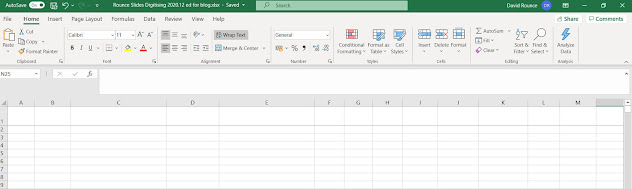 |
| Daunting. This is a daunting spreadsheet, alive with potential, the bleak white wilderness piercing my soul. Or similar. |
In previous work my mantra when setting up collections
catalogues has been to take the time and ‘do it once, do it right’. It’s been a
while since I did this, however, so it’s time to consult the experts.
CATALOGUING STANDARDS - ENTER SPECTRUM
 |
| They're the ones who know the archiving game.... |
Blast, wrong Spectrum.
 |
| Not going to lie - I prefer the other Spectrum logo. |
Welcome to SPECTRUM. Which is spelled 'SPECTRUM' and not 'Spectrum' or 'Wildebeest'.
SPECTRUM is the UK/more or less global standard for museum
collections management, as overseen by the good folk of the Collections Trust.
It’s a pleasingly straightforward set of nine primary
procedures, standards and workflows which underpin such aspects of collections
management as acquisition, movement, loan, disposal and documentation. Every curatorial
worker will be familiar with the various SPECTRUM procedures as proving you
have met, or have mechanisms in place to meet, the standards for all nine is a
requirement for a museum to achieve the coveted Accreditation status through the
Arts Council.
(At the time of writing the current version is SPECTRUM 5.0
which has been around for a while - waaaaaaay back I was very very peripherally
involved in consultations for the content of SPECTRUM 4.0 – mostly by reading a
draft at an event and going ‘yup, looks good to me’)
Anyway.
As a domestic project I’m free to catalogue or not catalogue the family images as I please (mwahahahaa), but being a creature of habit, and with vague notions of best practice, I’m choosing to pursue a form of the SPECTRUM primary procedure for Cataloguing. I won't be following it to the letter as if nothing else I’m not writing a collections management or cataloguing policy for the project because… that’d be weird. Such as it is the policy exists in my head, or actually on this blog. There we go – this blog is my collections management policy. God help us all.
NOT SOFTWARE, BUT SOFTWHAT AND SOFTWHY
As long as the proper procedures are followed there’s no
particular requirement for museums to use specific CMS (collections management
system) software which tends to be a) powerful and impressive but b) expensive.
For ease of use I’ll using bog-standard MS Excel right now. If I decide later I
want to import that data into a more impressive (but cheap) database programme then
Excel is a versatile platform to start from. Some would use MS Access here
instead, but I don’t like Access. Access scares me. Mostly because I don’t understand
it.
THE GREAT SPREADSHEET CAPER
Based on the primary procedures and considering how a user might ultimately want to navigate the catalogue, I’ve set up a spreadsheet as follows.
 |
| I find this tremendously exciting. Judge not. |
Image no.
Every object must have a unique identifying number. This is an immutable requirement for good collections management. The accession number can be formatted any way you please – museums tend to adopt their
own syntax and examples of those I’ve worked with include ‘1976-108’ (year of acquisition
plus unique identifier) and ‘RVNRC 684’ (the letters being a code unique to the
museum and 684 being the 684th object added to the collection) We’ll
save the issues of sub-numbering acquired lots with multiple objects for
another day (as a teaser you can end up with lovely accession numbers like '1976-108.114ab')….
I’m choosing to keep my numbering simple and will be
starting with image ‘1’. Actually for clarity, and taking a gamble that there
won’t be more than 99,999 images in the collection, I’ll be starting with image
‘00001’. Simplest is bestest, as Shakespeare would have said if he was as good with words as wot I am.
Home Location
As well as giving every object a number you’ve got to record where it is – keeping
track of where your objects are is a full-time job for many museums as the darn
things wander off or are never where the record said it was last time it was
updated (though in current curators’ defence – sometimes the location record hasn’t
been updated since 1983…) Detail in the records can be as broad as ‘xxx
exhibition hall’ ( or my favourite ‘somewhere in field’) or as granular as ‘building x, store
y, bay z, shelf a, box b’.
Starting with ‘0001’ I’m giving every slide box and
photograph packet a number. They’re all stored in the same place so I’m
choosing not to record a more detailed location right now. If I decide that’s a
silly mistake it’s one I can rectify quite easily. Hopefully. Again I'm taking a
gamble that there won’t be more than 9,999 individual storage boxes/packets for
images, but I think it’s a fairly safe one. To avoid confusing the image number
and home locations, which are going to look similar, I might consider adding a
letter prefix to the locations if I get bored.
 |
| Neat boxes with numbers - been spending most their lives living in a curator's paradise |
Summary Text
What’s in the picture? Say what you see. For future searching it’s useful
to keep terms and syntax as standardised as possible.
Place Name
Simple again, where was the image taken? Often one word to describe a town etc, working up into more detail if several locations have been visited in one area e.g one's house in one's home town vs the main street or, in our case of spotting trains now and then, the station. More detail will be added for more unusual places, such as holidays abroad.
People
Who’s in the image? Even if it’s a family catalogue and it’s pretty obvious
to you who all your relatives are I’d suggest it’s still worth recording – this
makes a search for photos of an individual far more efficient and also I like
to work with one eye on posterity and recording enough info for the catalogue
to be self-explanatory in the long-term.
Technically in a museum CMS each individual should be
recorded in their own field instead of being separated by commas, but I’m a
rebel.
Also technically I should adopt the syntax ‘surname, first name’, but I’m not going to.
Date Begin
Literally the date the image was taken, if known. If not known, not put.
Using the syntax ‘YYYY,MM,DD’ which is neatest for cataloguing. Learned this
one the hard way, I’ll tell ye…
Period
I always interpret this as decade, so ‘1970s’, ‘1980s’ etc. When training cataloguing
staff I generally warn them off guessing at details of an artefact, but you can
often make an exception and have an educated guess at a decade.
Notes
Any miscellaneous info you just couldn’t keep to yourself.
Film Type
Noting whether a photo was taken on Kodachrome or Agfacolor film might seem
a bit irrelevant, but as many images will require colour-correction before use I’m
recording this to make it easier to batch-process images in Photoshopish with a
specific colour profile for that type of film.
Format
For the purposes of this catalogue I’ll record whether each image is a ‘35mm
transparency’, ‘half-frame 35mm transparency’ or 35mm negative’. As we’re
unlikely to be returning to the image source post-scanning it’s nice to record the
origins.
Photographer
Who took the photo? Often seen as ‘Creator’ in museum databases. 99% of
images will be credited to a more professional-looking form of ‘Mum’ and ‘Dad’.
Date of Entry
The date the record was created. Helps keep a tally of how many entries are created in any session and helps errors to be identified e.g. if 3 records of 36 created on any given day contain mis-attributed dates/locations/people etc then if might be worth checking all 36.
Recorder
The cataloguer who created the record. Specifying who is responsible for each record helps apportion blame and meter out retribution if the record is incorrect (or raise questions if the cataloguer has created only 2 records in the last 3 years), or lavish biscuity praise for a spectacular bit of record creating worthy of Roy Castle himself.
Classification
The broader category into which the object fits. In the museums sector different types of museum use different systems of classification. For example I’ve worked before with
SHIC – ‘Social History and Industrial Classification’ which is used across many
social history and industrial museums (funnily enough) and gives every type of
object a numerical code for easy searching after the fact (‘2.667’ representing
‘drinking vessels’, as if you didn't already know)
I don’t want to be that complicated.
What I want to do is
split our photos into a few categories, or combinations thereof, which can be
easily browsed. After literally minutes of thinking I’ve come up with the
following classifications – ‘family’, ‘work’, ‘rail’, ‘continental’. A picture
of the family in the garden will be classified as ‘family’, a picture of a
relative’s workplace will go down as ‘work’, while a picture of a train will be
popped in ‘rail’. Simplicity itself! I can’t see a more radial situation
arising than a photo of Uncle Grandma riding a train in Timbuctoo which would be
classified as ‘family, rail, continental’, so I’m rather pleased with myself at my robust system. As not all family members are as keen on railways as others, one of the key
benefits of this classification is you can compile a list of all the images with subject matter you
like and carefully filter out anything marked ‘rail’.
I’m struggling a little with photos which don’t fit into any of the categories I’ve created, so as a stop-gap am recording them as ‘-‘ so at least uncategorised images become, erm, a category.
PHEW, WHAT NOW?
 |
| All that's missing is a biiiiiig cup o'coffee and some tunes. |
Got my scanner, got my slides, got my system - I do believe I'm all set up and hot to trot now. The next step is to simply grind grind grind away through several decades of family history, slaving over a hot scanner.



Comments
Post a Comment